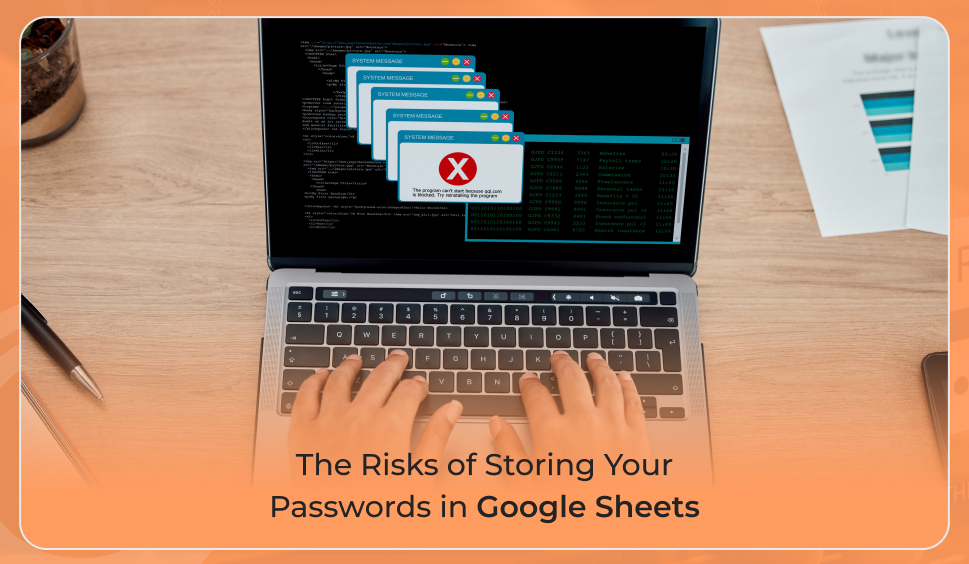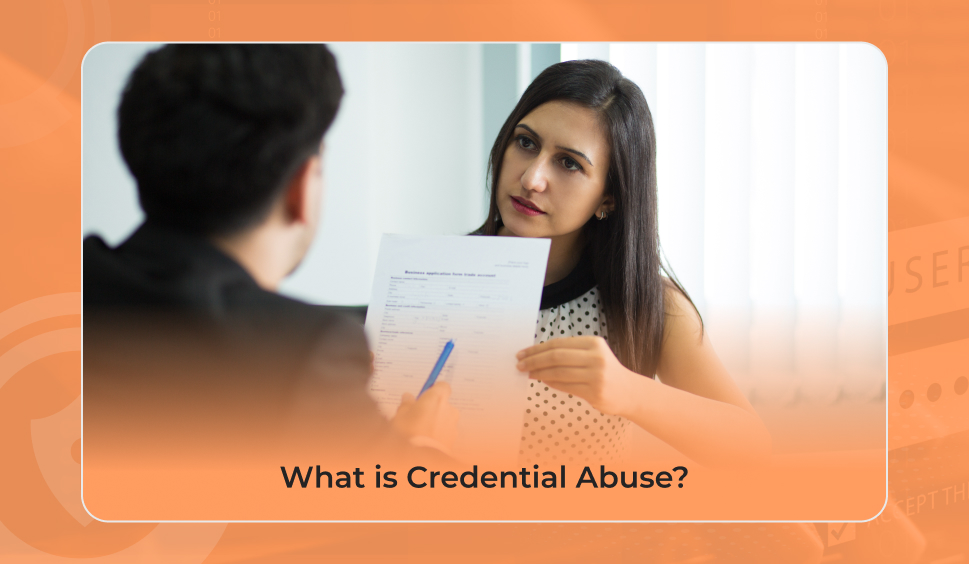Mastering Password Hygiene: How To Safeguard Your Online Accounts
Passwords have become a critical component of both personal and organisational safety in today’s digital world. However, with increasing data breaches and cyber threats, poor password hygiene has become a key vulnerability. Identity theft, financial loss, data breaches, and other issues could arise from a compromised password. This blog provides important advice on how to improve your password hygiene and safeguard your login credentials amid the growing risk of cyber attacks.
Why Is Password Hygiene Important?
Password hygiene includes proactively managing your passwords to escape unauthorised access. Just like securing your house, you must ensure your online accounts are secured. In fact, compromised credentials are now the most common path for cyber attacks, surpassing phishing in 2024. To obtain personal and organisational data, cyber criminals employ methods such as infostealers, spyware, brute force attacks, and credential stuffing. Keeping your passwords clean is crucial for reducing these dangers.
Risks related to Weak and Reused Passwords
Weak passwords such as “123456” or “password” are easy for hackers to guess and can be cracked rapidly using brute-force methods. Reusing passwords throughout numerous platforms also increases risk, as cyber criminals employ credential stuffing attacks to exploit leaked credentials. A breach in one service can result in unauthorised access to other services, including email, banking, or work-related systems.
Recent data shows that weak passwords become the cause of over half of all data breaches occurring, and 94% of passwords are reprocessed all over multiple platforms. Luckily, implementing better password management practices can diminish these risks considerably.
Tips for Elevating Your Password Hygiene
-
Use Strong, Unique Passwords
A strong password is at least 15 characters long and comprises at least one capital and one lowercase letter, one digit, and one special character. Don’t use names, birthdays, or other personal details. Think about using passphrases, brief word combinations that are challenging to figure out but easy to remember (e.g., “PurpleTiger$27!”).
-
Beware of Social Engineering Attacks
Users are tricked into exposing private information through phishing and other social engineering tactics. These assaults frequently appear as false texts, emails, or web pages that are meant to steal your login information. Before entering personal information, always make sure that messages are real and check the URLs of websites.
-
Monitor for Exposed Data
Use tools like “Have I Been Pwned” to be proactive and find out whether your login credentials were compromised. When your credentials are compromised, many password managers also provide warnings so you can take quick action.
-
Enable Two-Factor Authentication (2FA)
By requesting two forms of verification, something you have (a physical key or a code sent to your phone) and something you know (a password)- two-factor authentication adds an additional layer of protection. To make it far more challenging for hackers to obtain access, enable 2FA whenever you can.
-
Use a Password Manager
Keeping track of so many different and complicated passwords can be really exhausting. You can access all of your passwords with a single master password because of a password manager that safely stores and encrypts them. Additionally, it creates secure passwords and notifies you if your login information has been hacked.
-
Regularly Update Your Passwords
You can keep your accounts safe by changing your passwords every 60 to 90 days, particularly for sensitive accounts like banking and email. Make sure you use a brand-new password when you update. You can use password managers to create new passwords and keep track of changes.
-
Avoid Shared or Public Computers for Sensitive Logins
Risks like malware and session hijacking might arise when you use shared or public computers to access private accounts. Use trusted devices whenever possible, log out of all accounts, and delete the browser’s cache and cookies if you must use a public computer.
Conclusion
Protecting your sensitive information and online accounts necessitates employing strong passwords. You could greatly lower the danger of credential theft and data breaches by using strong, exclusive passwords, turning on two-factor authentication, using password managers, and exercising caution. You are the first to take responsibility for your cyber security, so secure your digital life by using strong passwords.
How Credentius Can Help:
Credentius is a strong and dependable password manager made to improve your online safety. Credentius helps you create, manage, and store secure passwords for any devices with protected vault access, whether for personal or professional usage. It offers a smooth, intuitive experience while improving security and streamlining password management. With Credentius, you may lower the risks of cyberattacks and safely protect your sensitive data.

 Let's Discuss Your Tech Solutions
Let's Discuss Your Tech Solutions