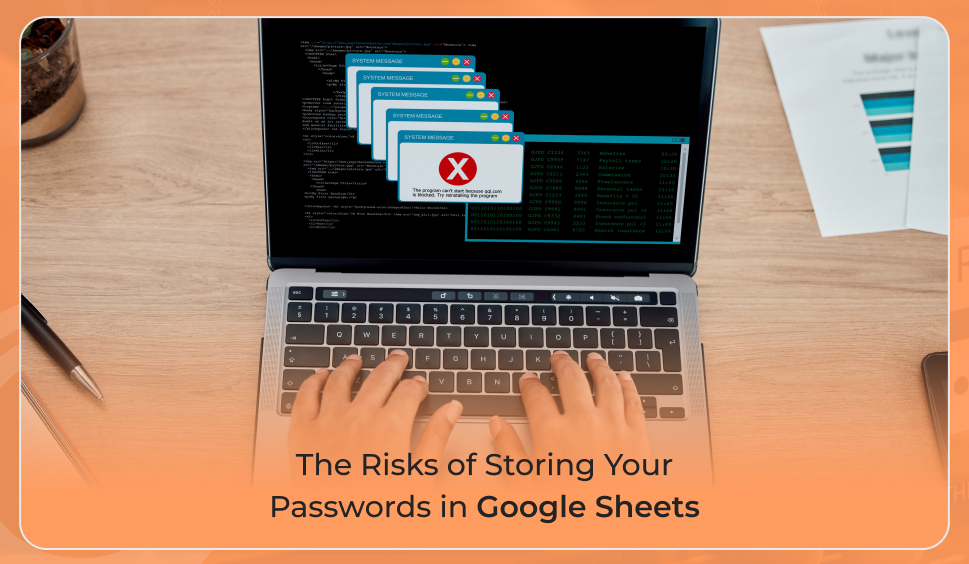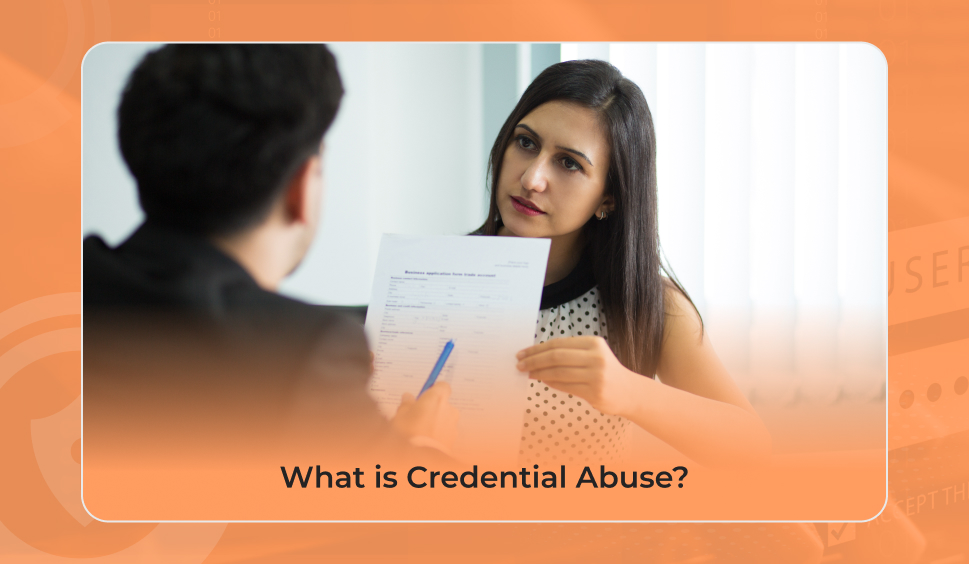How Password Managers Protect You From Phishing Attacks
Phishing attacks usually target to exploit users’ curiosity, fears, or helpfulness, sometimes with an element of urgency intended to prompt a quick interaction. Phishing attacks could have different goals. They might trick people into revealing confidential details such as login credentials, bank account or social security numbers, or pass on victims to websites that entertain drive-by malware downloads.
These fake reach-outs, or phishing attacks, could be surprisingly compelling. Before launching a phishing attack, phishers can employ social engineering strategies to carry out research on the intended target of the scam, making the phishing email seem to be from a reputable source, such as your boss or the website of a financial institution you often use.
With more digital work and more remote work increasing every day, phishing has reached the point where it is necessary for everyone to keep themselves secure. From building awareness to using security tools, several methods to avoid phishing attacks exist, but this blog emphasizes how a password manager can play a key role in phishing prevention.
Staying Alert
Phishing attacks can occur via email, text, chat apps, voice messages, or mistyped URLs, usually combined in socially engineered schemes to trick users into giving up sensitive data, including passwords, IDs, or credit card numbers.
To stay alert, basic internet security is key. For example, you might receive an email seeming to be from your bank, warning of suspicious activity and asking you to log in. The included link leads to a fake site imitating the real one, like where an “I” replaces an “r,” making it easy to miss.
A few of the recommended steps are:
-
Review all the aspects of the email to confirm it is from the proper institution. This involves looking at the email sender’s name along with the additional email address. It’s significant to learn the difference between a displayed email address and the real one, since email addresses could be “tricked” and deceptive. Also, mobile phones do not always display the complete sender’s email address.
-
Never open an attachment from someone you don’t know, or from someone you don’t know unexpectedly, without first making sure. Their email accounts could have been hacked in a different phishing attempt. In case you have unintentionally clicked a link from a phishing attack, you might end up on a website that looks familiar, but not quite right.
-
Position your pointer over the links to confirm they go to the proper website, and generally, stop yourself from clicking on links since they could be designed to trick users. If you are concerned about the message in the email, it is always better to log directly into the question and avoid any details shared with you through a suspicious email.
-
To ensure the authenticity of the email, call the organization or individual who sent you the email.
-
Verify URLs in your browser address bar to make sure you are in the right place. Pay close attention to minor spelling differences.
Preventing phishing attacks using a password manager
While general awareness helps avoid phishing, adding a layer of security with a password manager is effective. Password managers track website URLs and show an icon in the browser bar when you’re on a known site.
For example, the extension icon may display a ‘1’ if one login is stored for stackoverflow.com, ‘2’ for two logins, and so on. If the URL is mistyped or spoofed, the icon won’t appear, indicating something is off. Password managers aren’t fooled by similar-looking URLs; they need an exact match, helping users spot phishing attempts.
Password managers set a safe foundation
Beyond helping to thwart phishing attacks, password managers assist you in using recommendations for good password hygiene that experts recommend, such as using long, intricate, unique, and random passwords for each website. You could sync your passwords across all of your devices, and if operating in a team, could share safely with end-to-end encryption.
Whether you want to set yourself or your business up for success, it is easy to begin with a good password manager like Credentius for both individuals and organizations.
Conclusion
As phishing attempts continue to rise, so does the protection against them. An additional layer of security is added by incorporating a password manager into your digital routine, even if staying alert and well-informed is still essential. Password managers help users escape phishing traps by reporting suspicious URLs and only auto-filling credentials on verified websites. They serve as a straightforward yet effective resistance in a complicated digital world when combined with strong password practices and cautious online conduct.
Why Choose Credentius?
Credentius is a strong, secure, and user-friendly password manager intended to meet the requirements of both individuals and businesses. Credentius‘ advanced features, which include encrypted vaults, seamless cross-device access, auto-fill capabilities, and strong password generation, simplify password management without compromising security. Whether you’re safeguarding individual logins or managing team-wide access, Credentius offers reliable security and peace of mind in this current cyber threat environment.

 Let's Discuss Your Tech Solutions
Let's Discuss Your Tech Solutions